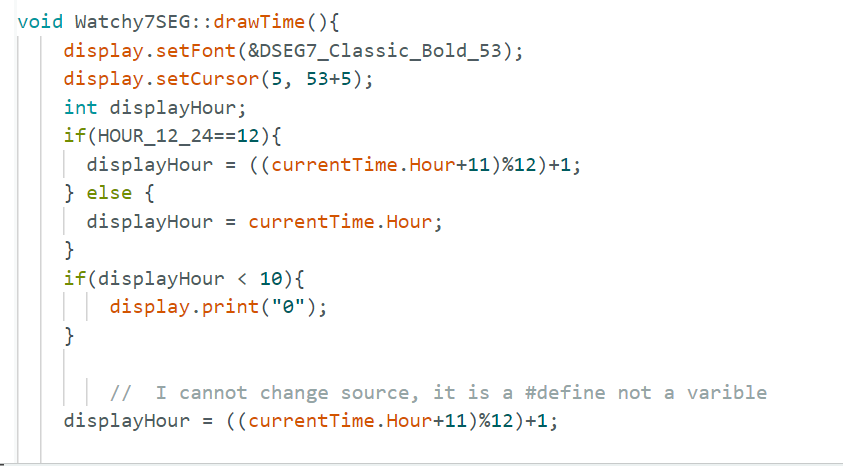I loved my Watchy. It is a watch for geeks. I got a lot of fun out of it. But it has now stopped working. Probably the battery. But I made the decision not to replace the battery. In the spirit of adventure, I’ve opted for a new toy. I never took a photo of it before it went to the happy place old hardware goes, so you have to look at a copy of the code I changed instead. Can you spot the bug? Not too much of a problem. I’m very seldom awake between midnight and 1am.
Why I loved my Watchy
It arrives in pieces
My favourite thing about the Watchy is that you receive it in pieces. You have to assemble it yourself. No soldering required. The PCB is already complete. But that is all.
It’s not self-obvious how to assemble it, but the instructions are very clear, and no previous knowledge required.
Fully Open Source
The Watchy is fully Open Source hardware and software.
Open Source is such a progressive way of development. It has proved its value in the operating system called Linux, a university project for a Finnish student called Linus Torvalds. Linux has now overtaken all other operating systems, to become the leading platform for servers in the world. Yup this website is on a variation of a Linux server, as are over 50% of the websites you will visit.
You need to Change the Code
Again there are full instructions on the Getting Started page.
The first thing you need to do is get your own OpenWeather Map API key. This doesn’t cost money unless you make a ridiculously high number of calls. I already had my own, from when I was making changes to my weather app.
Then you need to put in the location that the weather and time zone should come from. This can be done in the Arduino IDE, which I’ve already used for countless other projects.
It was Unique
One thing the Watchy is not – is pretty. But I have never aspired to wearing the same accessories as the cool kids. That is the opposite to who I am. I loved that no matter where I went, nobody else had the same watch as me.
I didn’t get a photo of it, but you can easily DuckDuckGo it. Or type ‘Watchy watch’ into whatever search engine you use, and click images.
Why I Decided to Replace my Watchy
Despite all these cool things, I decided not to get a new battery. Here are some reasons.
Location is not Automatic
No, there is no GPS functionality. And there is no connectivity with the watch. When you go to a different location and want the weather – and often the time – to update, you have to go into the code, update the location, and then flash it back onto the Watchy. This did become a bit of a pain on some holidays where we moved around a lot.
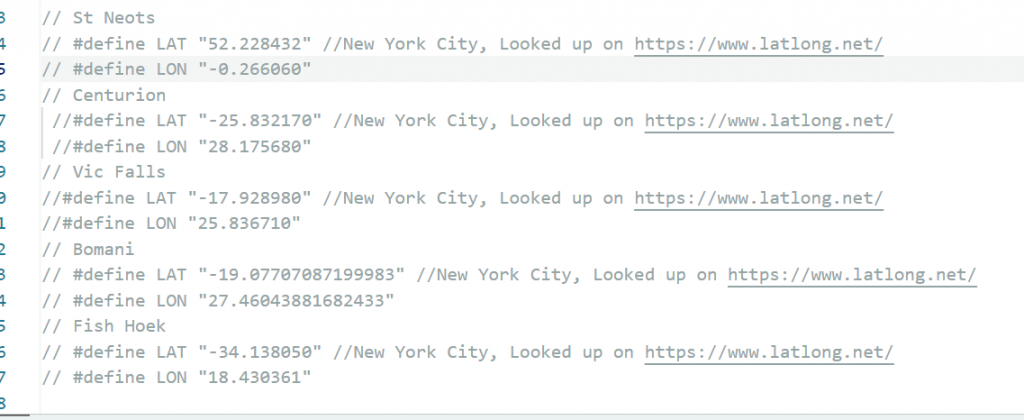
WiFi is a bit Picky
Most places you go these days have WiFi, so it is not hugely problematic to log into a different one.
But to connect to WiFi, you have to turn your watch into a router, connect to it from a computer or phone, and then select the WiFi network and enter the password. This is fine – and quirky. But you cannot use a WiFi that you have to sign into via a form, or even a page where you accept terms and conditions. And it will not accept a WiFi that has no password. So this was limiting especially on holiday. And I never could persuade it to connect to the phone hotspot. Not sure the science behind that.
So that’s it – Watchy is now in Hardware Heaven, and ‘watch’ this spot to find out what I got instead.