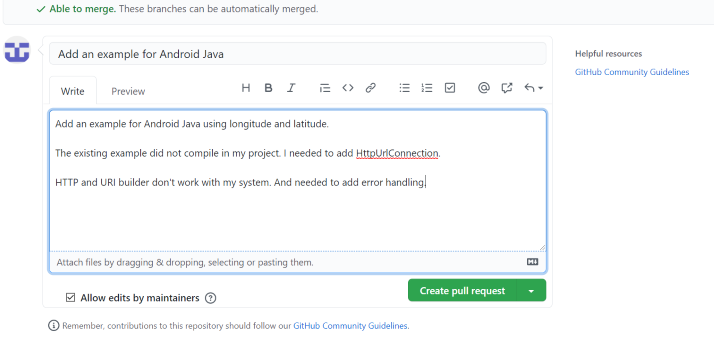Found a very nice git repository with VisualCrossing sample code. Of course theirs doesn’t compile in my project – so this is my big opportunity – my first attempt at contributing to a project.
Medium has already written up the process very nicely here. But of course I have to do it myself and make my own notes.
I got lost on medium, so now trying this link.

Once forked, this is added to your own repository. Clone the copy in your own repo. Amend as required, and test.
On your local copy, give it the upstream url – that is the one you forked. Note to self, make sure you cd to within your project folder.
git remote add upstream https://github.com/visualcrossing/WeatherApi.git
Use git remote -v to check that this worked.
So make a branch. Update the code. Push to your own repo.

git fetch upstreamgit checkout -b AddAndroidJava upstream/master
Add your code and commit like usual but don’t push yet.
git push origin AddAndroidJava

So I clicked the button and …

So that is it. I have submitted my first real Pull Request. Let’s see if anyone comments on it. ☃︎ ☃︎