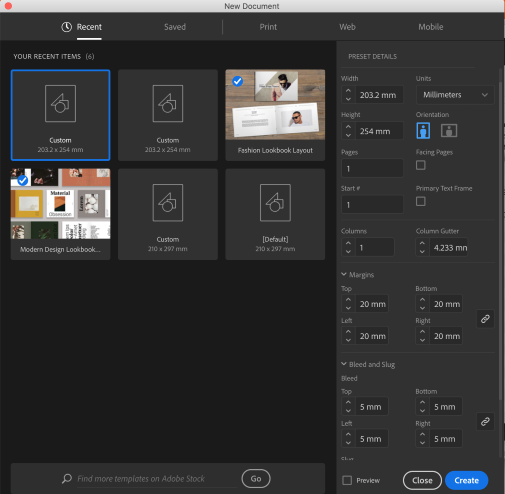I’m not going to tell you how to actually write a book. I have the words and the pictures. Now what I’m trying to figure out is how to put those words and pictures into a printable PDF.
I wrote a poem. It’s not good, but it doesn’t matter, it’s not intended for a sophisticated audience. And I have the pictures. We paid for those. Our professional artist did us proud. Very happy with the finished result.
Now you can’t just send the sorry lot off to a printer – well you can, but you’ll have to pay them. And seeing as I work in the printing industry – not in books but in packaging – I think I should be able to knock up a printable PDF myself.
InDesign seems to be the obvious choice of tool for making a book. It knows about things like left pages and right pages. You pay for InDesign, but once you have it, there are a lot of helpful resources on the internet.
It looks like the best place to start is with a template. That seems sensible, but there are 100s of templates out there. Quite difficult to choose between them.
My pictures are A5 portrait. This page seems to have a nice A5 template, so I will give this a go. Paperback Book Cover Template/
I also found this page – it might give you a clue about the type of book I am trying to print: How to Create a Children’s Picture Book in Adobe InDesign. This page has some top tips, worth the read.
Make the Front and Back Cover

Margins 20mm all round, and bleed 5mm all round


If Opacity is less then 100, then you can see through the object.


Then open the Control panel at the top of the document. You can find it in one of the menus.

Make the Inside Pages
Did pretty much the same for the inside pages – a long and exacting task.
Get it Printed
I got 30 copies printed at Biddles and they did a beautiful job. I thought they were very reasonably priced, and they delivered them when they said they would. Top recommendation. Thanks Biddles.